- Log in to https://umcchurches.org/clientarea.php
- Once logged in, click Invoices.
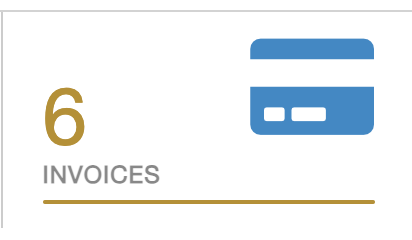
- In the Invoices Due option, Click Pay All
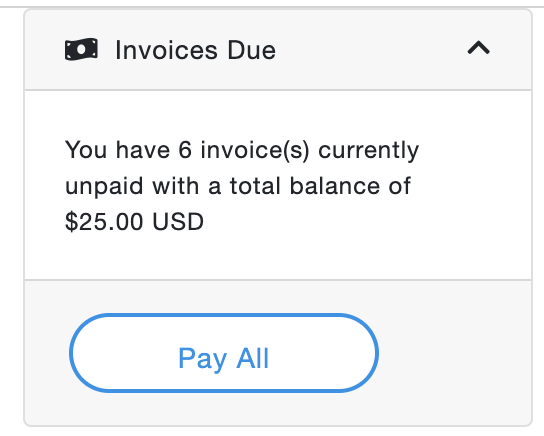
- In the Select Mass Payment Gateway option, choose payment method Credit Card or Mail In Payment, then click Make Payment.
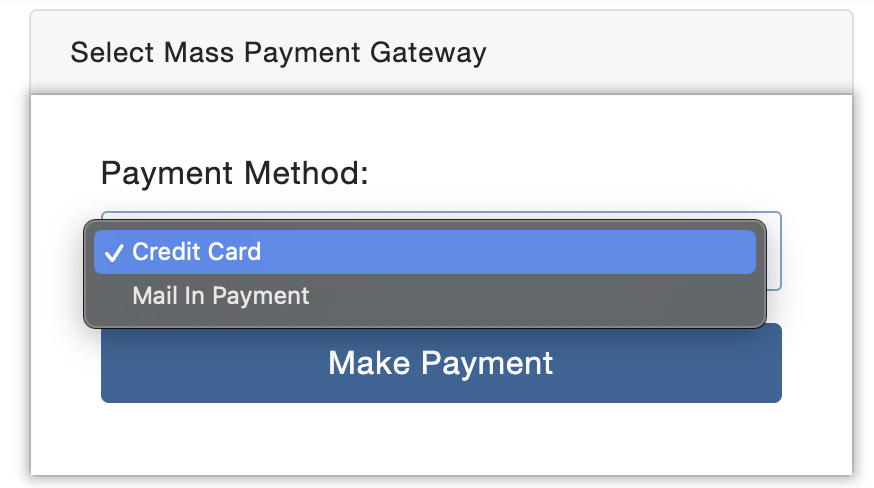
- For Mail In Payment.
Please mail checks to the following PO Box:
United Methodist Communications
Attn: Accounts Receivable
P.O. Box 440230
Nashville, TN 37244-0230
For Credit Card Payment, complete the required details.
If you have a new billing address, click Add new billing address, then complete the required details.
Click Submit Payment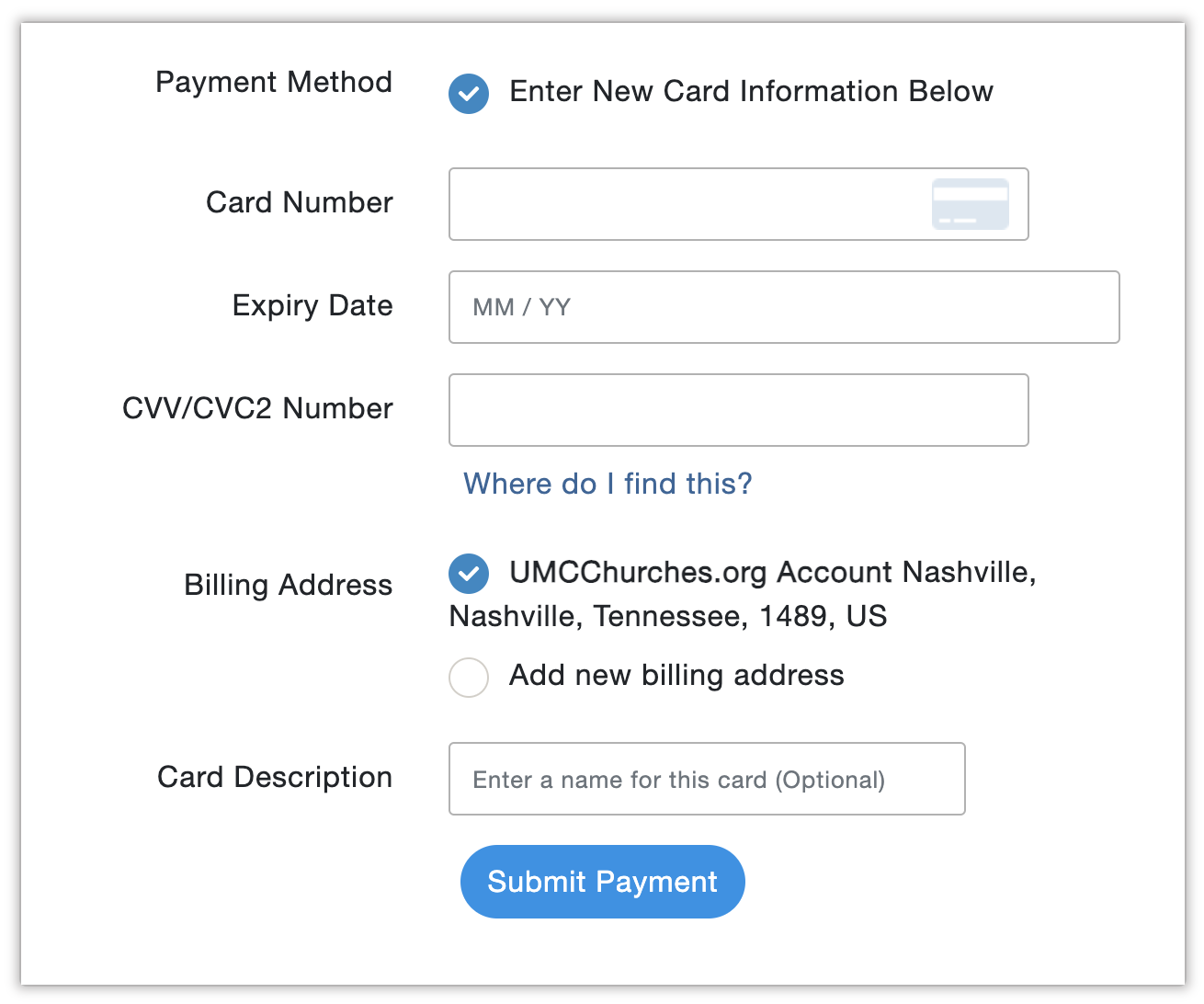
UMCChurches.org




